The Digital Minimalist's Guide to Calendar Apps
Cut through the noise and choose a calendar app that enhances focus instead of creating digital clutter. Learn the key principles of minimalist calendar design.
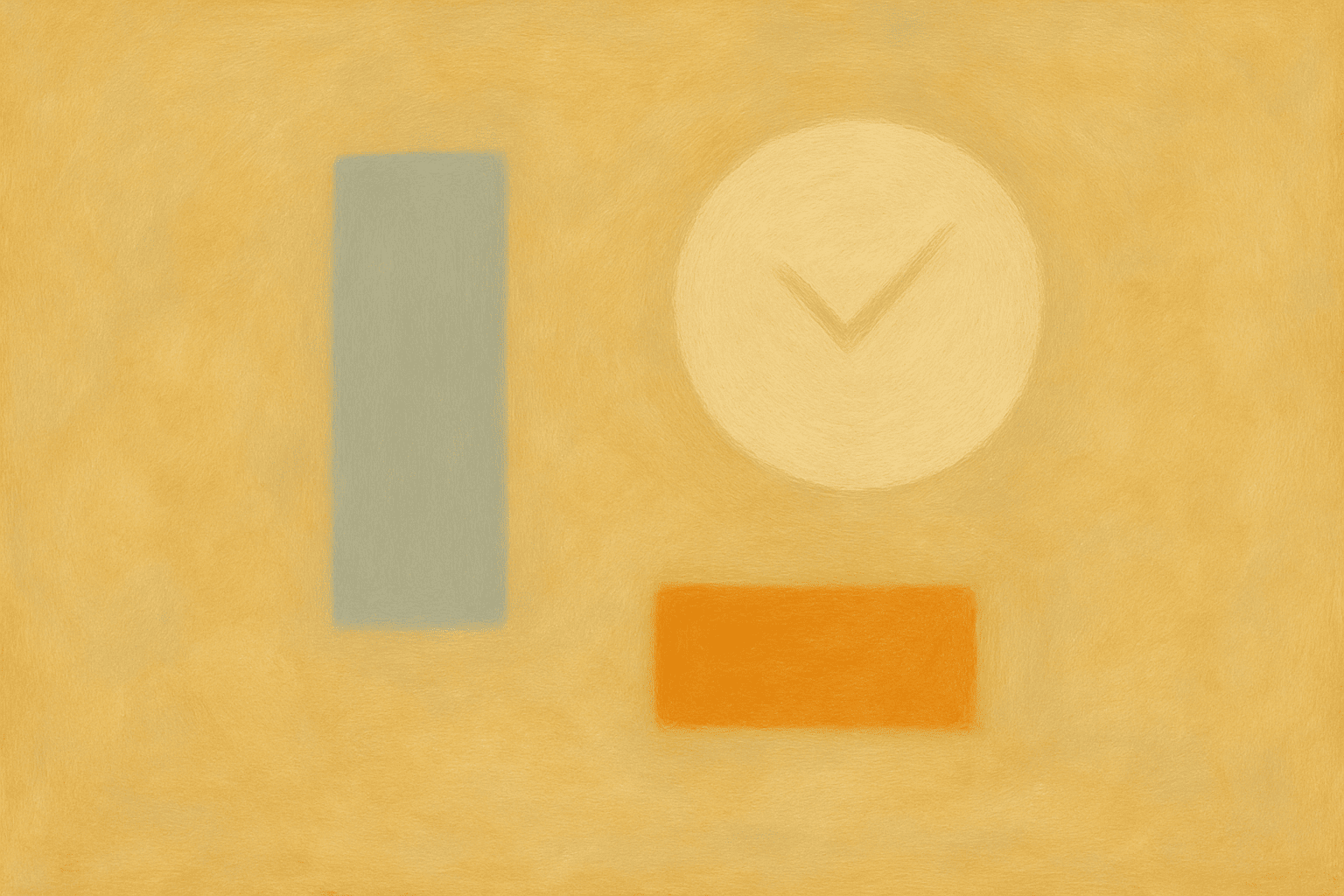
In our quest to become more productive, we often end up with the opposite: a digital landscape so cluttered with apps, notifications, and features that we spend more time managing our tools than actually getting work done.
Your calendar app is no exception. What should be a simple tool for organizing time has become a complex dashboard of colors, categories, multiple views, and endless customization options. But what if less actually meant more?
The Minimalist Calendar Philosophy
Digital minimalism isn't about using fewer apps—it's about choosing tools that serve a clear purpose without adding unnecessary complexity to your life. When it comes to calendar apps, this means prioritizing clarity, focus, and intentional design over feature bloat.
The best minimalist calendar apps share three core principles:
1. They hide what you don't need right now Instead of showing you every event for the next six months, they surface only what's relevant to your current context. This reduces cognitive load and helps you stay present.
2. They integrate seamlessly with your workflow Rather than forcing you to context-switch between multiple apps, they connect naturally with how you actually work—whether that's note-taking, task management, or project planning.
3. They respect your attention Minimalist calendar apps don't compete for your focus with bright colors, constant notifications, or overwhelming visual elements. They're designed to be consulted when needed, not constantly monitored.
Evaluating Your Current Calendar Setup
Before choosing a new calendar app, take an honest look at your current setup. Ask yourself:
- How many different calendar apps do you currently use?
- Do you spend more time organizing your calendar than actually using it?
- When you open your calendar, do you immediately know what you need to do next?
- Are you overwhelmed by the visual complexity of your calendar view?
- Do you find yourself procrastinating on calendar-related tasks?
If you answered "yes" to more than two of these questions, it might be time to simplify.
Key Features of Minimalist Calendar Apps
When evaluating calendar apps through a minimalist lens, look for these characteristics:
Clean, Uncluttered Interface
The best minimalist calendar apps use plenty of white space and limit visual elements to only what's essential. They don't rely on multiple colors, complex category systems, or dense information displays.
Context-Aware Display
Instead of showing everything at once, these apps intelligently surface what you need when you need it. This might mean showing only today's events by default, with easy ways to peek ahead when necessary.
Seamless Integration
Rather than existing in isolation, minimalist calendar apps connect with your other essential tools. This could mean built-in note-taking capabilities, task management integration, or the ability to capture context around meetings.
Keyboard-First Design
Apps that prioritize keyboard shortcuts and text-based input respect your time and flow state. Look for features like natural language processing for quick event creation.
Mindful Notifications
Minimalist calendar apps are selective about when they interrupt you. They provide essential reminders without contributing to notification fatigue.
The Art of Calendar Pruning
Even with a minimalist calendar app, you can still create digital clutter through poor habits. Here's how to maintain a clean, focused calendar:
Audit your recurring events regularly. That weekly meeting that was supposed to be temporary? If it's no longer serving its purpose, remove it.
Limit your calendar subscriptions. While it's tempting to subscribe to every holiday calendar or sports schedule, each additional calendar adds visual noise and cognitive load.
Use time-blocking strategically. Instead of scheduling every minute, focus on blocking time for your most important work. Leave buffer time for the unexpected.
Consolidate similar events. Rather than having separate 15-minute blocks for each small task, group them into themed work sessions.
Making the Switch
Transitioning to a minimalist calendar approach doesn't mean losing functionality—it means being more intentional about which features actually serve your goals.
Start by identifying your core calendar needs: Do you need to see multiple calendars simultaneously? Do you require complex scheduling features? Or do you simply need a clear view of what's happening today and tomorrow?
Many users find that apps focused on the current day, with easy ways to peek ahead, actually improve their productivity by reducing the anxiety that comes from constantly seeing the full scope of upcoming commitments.
The Focus Dividend
When you choose a minimalist approach to calendar management, you're not just organizing your time—you're protecting your attention. By reducing visual clutter, limiting notifications, and focusing on what's immediately relevant, you create space for deeper work and more intentional decision-making.
The goal isn't to have the most features or the most colorful calendar. It's to have a tool that helps you spend less time thinking about your schedule and more time living it.
Your calendar should be a quiet, reliable assistant—not a demanding manager competing for your attention. In a world of infinite digital complexity, sometimes the most productive choice is the simplest one.