nocal v1.4 released
Windows beta, light mode theme, auto-formatted markdown pasting

We're thrilled to announce the release of ncoal v1.4. This update adds a few high-demand features, as well as an official Windows client.
Hello, Windows (Beta)
One of the most requested features is finally here: nocal is now available in beta for Windows! You can now enjoy the focused, minimalist note-taking experience you love, right on your Windows PC.
As this is a beta release, we're actively seeking your feedback. Please let us know about your experience, any bugs you encounter, or suggestions you have as we work towards a stable Windows version. Your input is crucial!
Introducing Mist: A New Light Theme
By popular demand, v1.4 introduces a beautiful and crisp new light theme that we are calling Mist. Perfect for working in brightly lit environments or for those who simply prefer a lighter interface, the new theme offers excellent contrast and readability without sacrificing nocals's clean aesthetic. Switch between themes easily in preferences.
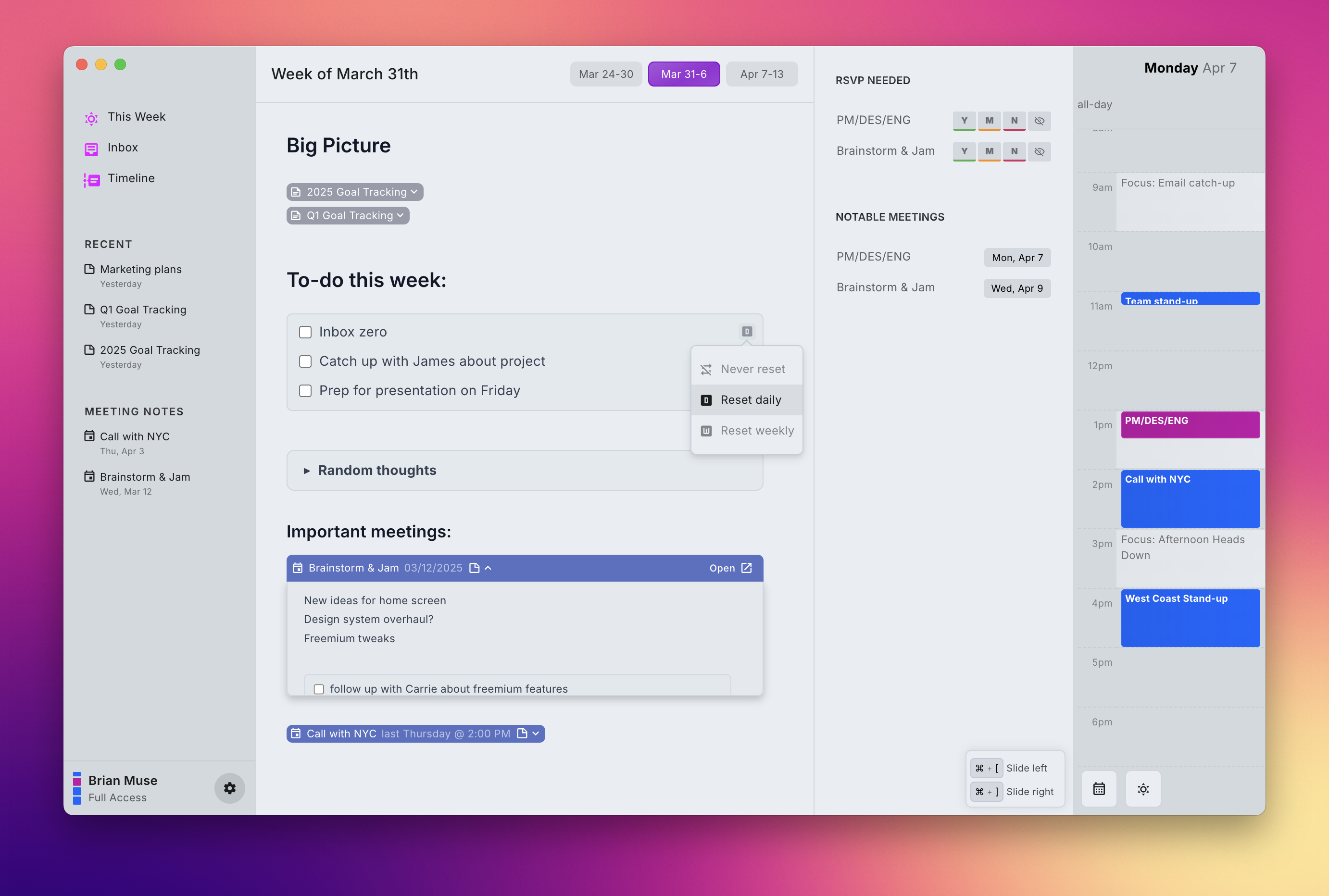
Full editing capabilities for secondary calendars
Up until now, secondary calendars in nocal have been read only. With v1.4, we're excited to introduce full editing capabilities for all your calendars. You can now:
- Create, edit, and delete events in any calendar
- Set and manage recurring events in secondary calendars
This enhancement makes nocal a more complete calendar solution, allowing you to manage all your calendars from a single, unified interface.
Markdown Paste Auto-Format
We've significantly improved how NoCal handles copying and pasting Markdown content. Now, when you markdown from another source and paste it into nocal, it will be fully autoformatted. This works for complicated elements, like tables.
Performance Boost and UI Touchups
You should notice nocal feeling snappier and more responsive in v1.4. We've dedicated effort to optimizing the UI across the board, resulting in faster load times and smoother interactions throughout the app.
Alongside these performance gains, we've made subtle but impactful UI refinements based on your feedback. For example, note headers are now lower profile, contributing to a cleaner and less distracting writing environment, letting you focus purely on your content.
Get nocal v1.4 today
nocal v1.4 is available for download now for macOS and the new Windows Beta. We're excited for you to try out the new features!
Your feedback is invaluable, particularly for the Windows beta. Please share your thoughts and report any issues you find via [email protected].