5 Calendar Productivity Hacks to Reclaim Your Focus
Feeling overwhelmed by your calendar? Discover 5 actionable productivity hacks using features found in modern calendar apps to minimize distractions and regain control.
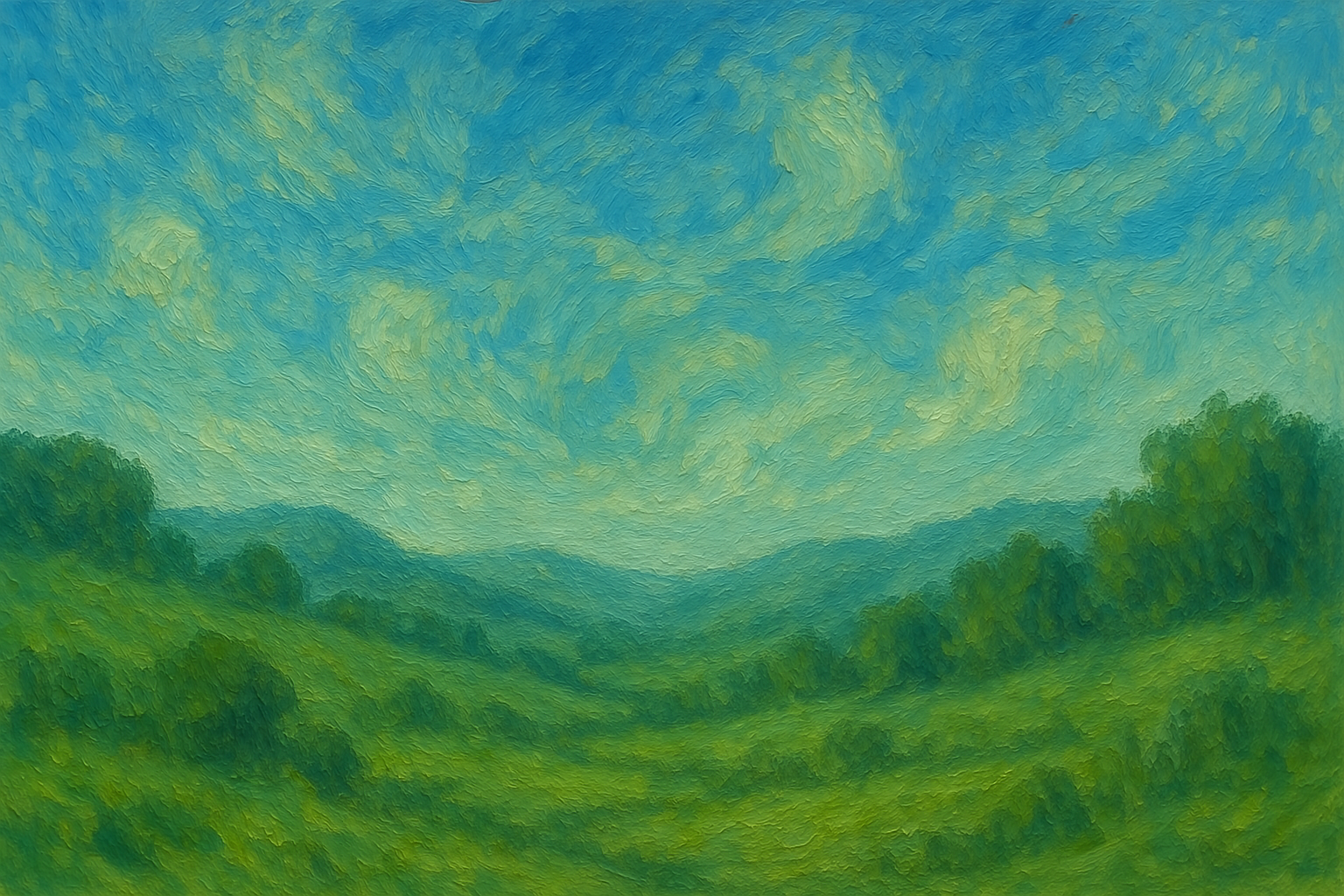
Is your calendar less of a helpful guide and more of a source of stress? In today's hyper-connected world, it's easy for our schedules to become cluttered battlegrounds, packed with back-to-back meetings, vague reminders, and endless notifications. True calendar mastery requires smart strategies to protect your focus and energy.
If you're ready to move beyond just blocking out time and start truly managing it, here are five productivity hacks using features available in many modern calendar tools:
1. Tame the Timeline: Prioritize the Present
Constantly seeing days or weeks stretching out before you can be overwhelming. While planning is essential, your primary execution focus should be on today.
- The Hack: Configure your calendar view to emphasize the current day. Look for settings that minimize the visual clutter of future events or secondary calendars (like personal appointments during work hours). Can you toggle these views easily?
- Why it Works: This reduces cognitive load and keeps your attention on immediate priorities. The ability to quickly navigate or glance ahead when needed, without being constantly confronted by the future, promotes presence and focus.
2. Context is King: Link Supporting Information
A calendar event titled "Project Alpha Sync" tells you when but lacks the what or why. How much time do you waste digging for agendas, related documents, or past notes?
- The Hack: Leverage calendar features that allow linking or attaching notes and documents directly to events. Before a meeting, attach the agenda. During the meeting, capture action items within the event's details or a linked note.
- Why it Works: Having context readily available eliminates friction. When your preparation materials and follow-ups live alongside the scheduled time, workflow becomes smoother. Look for calendar apps where adding notes or links to events is simple and intuitive.
3. Prioritize with Clarity: Visually Distinguish Importance
A flood of identical-looking events makes it hard to identify what truly needs your attention. A quick check-in shouldn't carry the same visual weight as a critical deadline review.
- The Hack: Use visual cues to differentiate event importance. This could be manual color-coding, but also explore if your tool offers ways to tag or categorize events (perhaps even using smart filters) to make high-priority items stand out.
- Why it Works: It allows you to quickly scan your schedule and identify crucial commitments, ensuring they get the focus they deserve without getting lost in the noise.
4. Schedule Efficiently: Reduce Friction & Add Buffers
Booking meetings can be tedious. Furthermore, rigid back-to-back scheduling leaves no room for transitions, bio-breaks, or unexpected delays.
- The Hack: Utilize features that speed up scheduling and allow for flexibility. Does your tool offer quick-add shortcuts or natural language input for creating events? Can you easily set default meeting durations that automatically include buffer time (e.g., 25 or 50-minute meetings instead of 30/60)?
- Why it Works: Faster scheduling saves time. Building in small buffers prevents the cascading delays that derail an entire day, making your schedule more resilient and less stressful.
5. Plan Holistically: Create a Weekly Road Map
Looking at your calendar purely event-by-event can feel reactive. Seeing the bigger picture helps you allocate energy and resources more effectively.
- The Hack: Dedicate time each week to review your upcoming schedule and create a high-level plan. Connect your weekly goals to specific calendar blocks. Some people use a separate document, while some modern calendar or note apps offer dedicated spaces or templates for weekly planning that integrate with your schedule.
- Why it Works: A weekly perspective provides structure and ensures your daily actions align with larger goals. It turns your calendar from a simple list of appointments into a proactive planning tool.
Take Back Your Calendar
Your calendar should empower your productivity. By implementing these hacks – focusing the view, linking context, clarifying priorities, scheduling efficiently, and planning weekly – you can transform your calendar into a powerful tool for focus. Evaluate if your current tools support these workflows effectively, or if exploring alternatives might offer a better fit for your productivity style.