The Best Mac Calendar Apps in 2025
Discover the best mac calendar apps to streamline your schedule, improve time management, and stay productive in 2025.
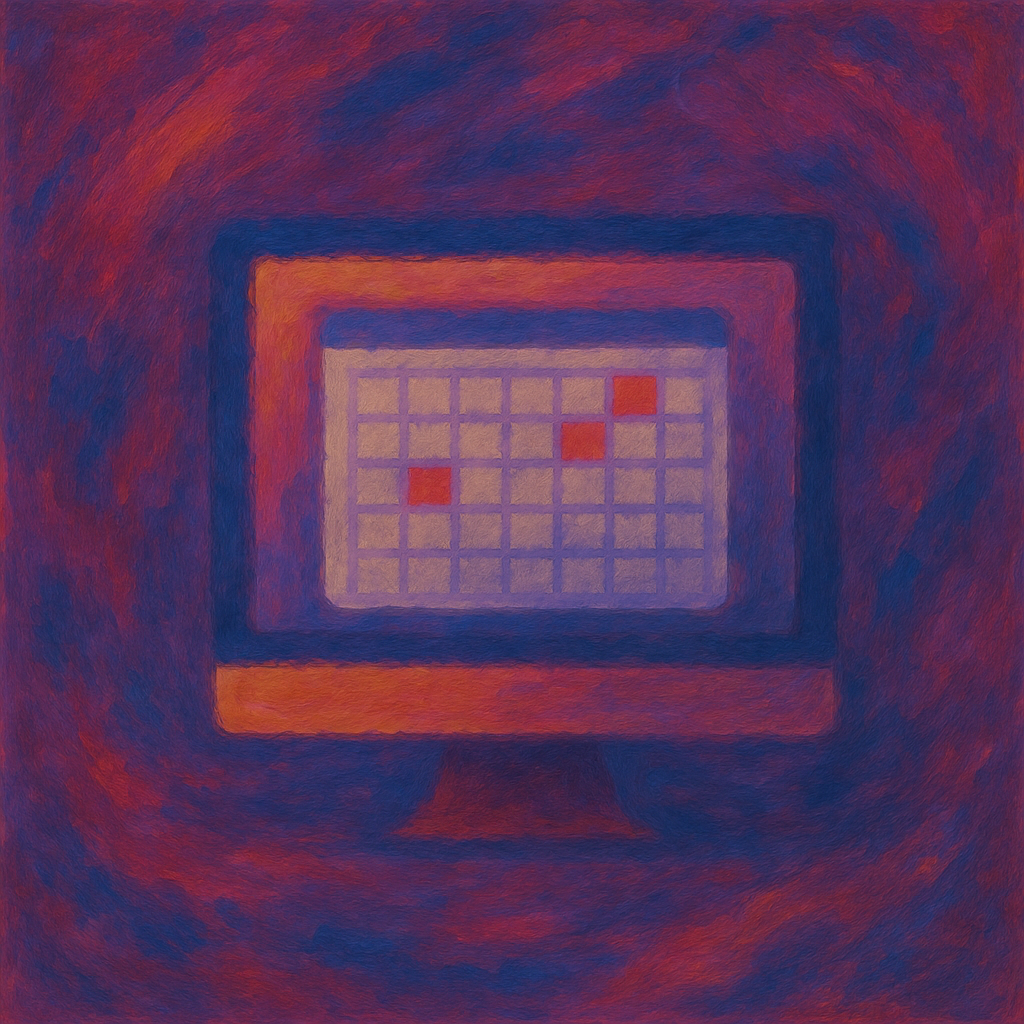
Managing time effectively is crucial, whether you're a freelancer juggling multiple projects or a team leader balancing meetings and deep work. While Apple's built-in Calendar app is a solid default, it lacks the flexibility and features that power users need. Fortunately, several great macOS calendar apps can help you schedule smarter, work efficiently, and keep life organized.
Here's a look at the best mac calendar apps for 2025.
BusyCal – Customization and Power
Best for: Users who want ultimate control over their calendar layout
BusyCal offers deep customization options, making it one of the most flexible calendar apps available. It's perfect for professionals who want to tweak every aspect of their calendar view and sync seamlessly across multiple services.
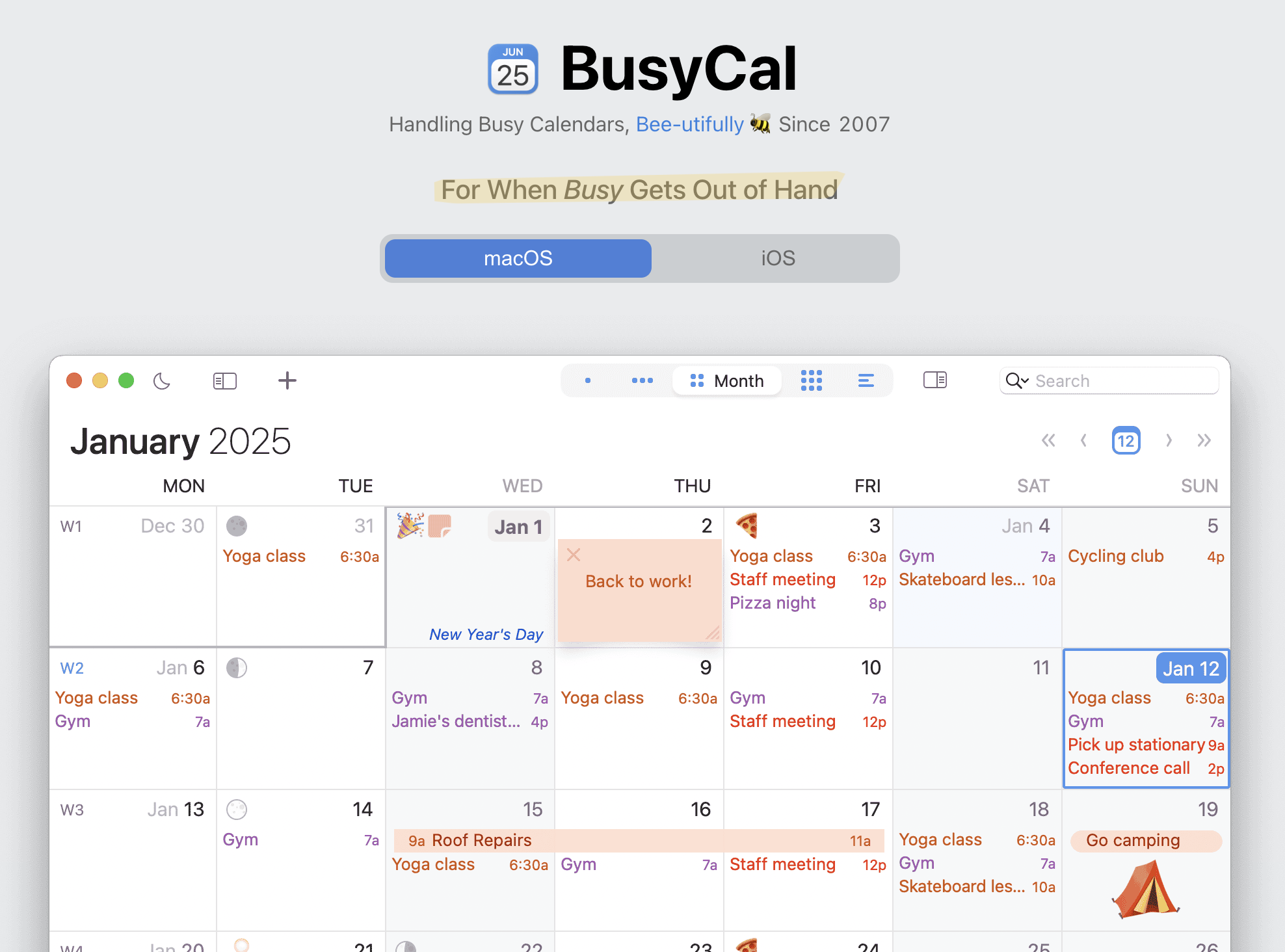
nocal – a calendar that thinks like a workspace
Best for: People who want a distraction-free calendar with deep note integration
nocal treats each week as a canvas for your tasks, meetings, and thoughts. It helps you focus on the present day while providing deep note integration to plan and reflect on your week. This unique approach transforms your calendar from a simple scheduling tool into a dynamic workspace for all your activities.

Key features:
- Rich markdown compatible notes that can embed events, tables, tasks lists and more.
- Quick navigation with hotkeys for effortless scheduling
- Streamlined, anti-noise calendar UI
- AI-powered event tagging to highlight notable events
- Natural language processing (NLP) event booking
- Weekly AI-generated notes to help plan tasks and priorities
- Mobile apps coming soon
nocal is a great option if you're looking for a calendar that thinks like a workspace, seamlessly blending your schedule with your notes.
Fantastical – The Power User's Favorite
Best for: Users who need quick and simple scheduling
Fantastical is one of the most feature-rich calendar apps for Mac, known for its elegant design and powerful scheduling tools. The natural language event entry makes adding new appointments a breeze, while integrations with task managers and collaboration tools keep everything in sync.

Key features:
- Intuitive, beautiful interface
- Natural language input for fast event creation
- Multiple calendar views, including day, week, month, and year
- Integration with Todoist, Google Tasks, and Apple Reminders
Notion Calendar (formerly Cron)
Best for: Remote teams and power users who live in Google Calendar
Cron is a relatively new player in the Mac calendar space, but it's gaining traction for its modern design and deep Google Calendar integration. It's an excellent option for users who primarily work in Google's ecosystem and want a sleek, keyboard-first experience.
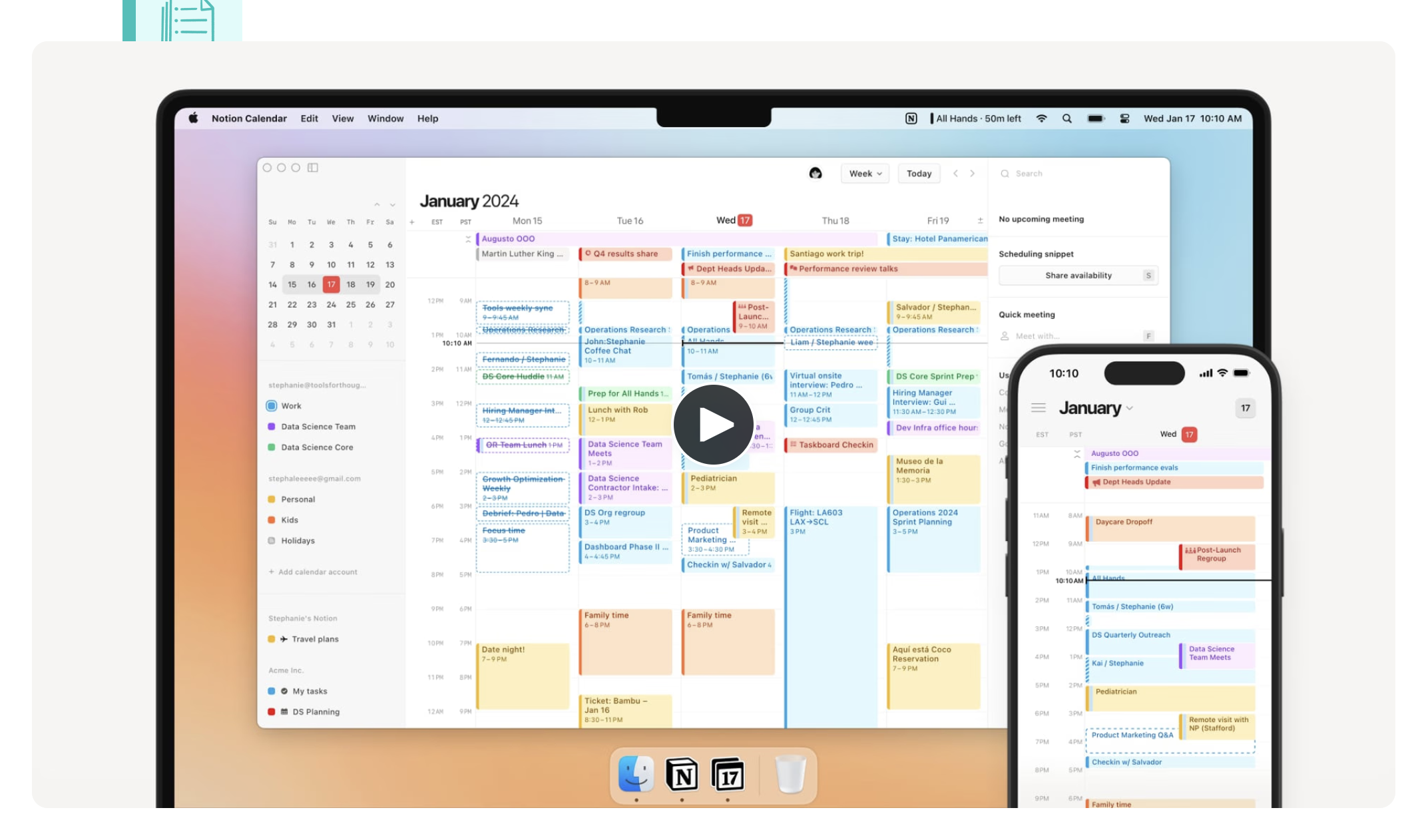
Key features:
- Fast keyboard shortcuts for event management
- Time zone support for scheduling across teams
- Clean, distraction-free interface
- Google Calendar-centric, but with promise for future integrations
Apple Calendar – Simple and Reliable
Best for: Casual users who need a straightforward scheduling tool
Apple Calendar comes pre-installed on macOS and works well for users who don't need advanced features. It syncs with iCloud, Google, and Exchange, making it a reliable choice for basic scheduling.
Key features:
- Free and easy to use
- Syncs across Apple devices with iCloud
- Works with Google, Exchange, and other calendar providers
- Simple UI with month, week, and day views
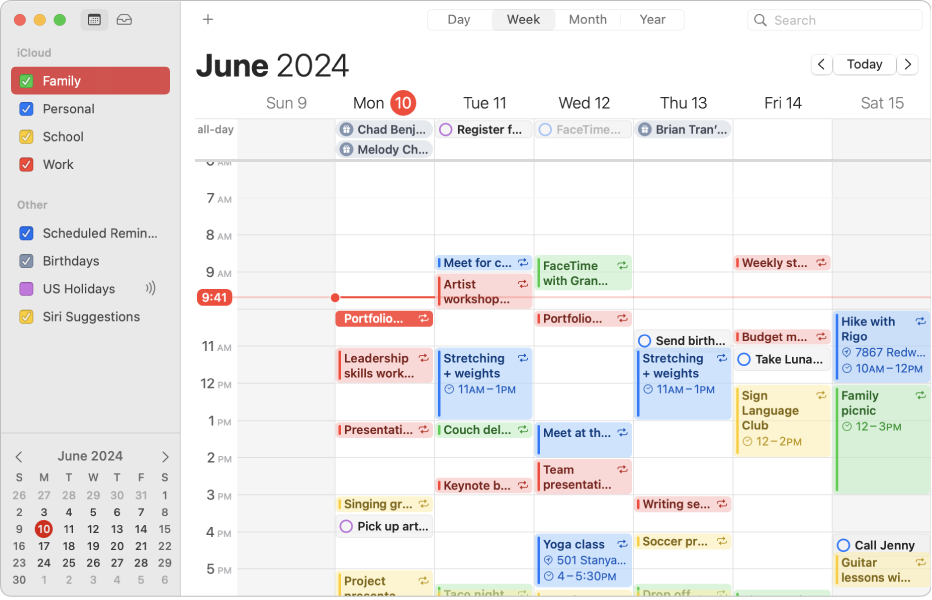
Which Calendar App is Right for You?
- Need a focused calendar with note-taking? → Try nocal
- Want simple/quick scheduling? → Go with Fantastical
- Prefer deep customization? → BusyCal is your best bet
- If you're a Notion user → Notion Calendar is the best option
- Just need a simple traditional calendar? → Stick with Apple Calendar
The right calendar app depends on your workflow, but no matter which one you choose, optimizing your schedule is key to staying productive. Try a few options and see which one helps you stay organized and on top of your day.